Your website is often the first introduction people get to the amazing work you do to change the world. Sometimes you only have moments to get people’s attention before they move on. In our mobile, social, always on, multi-screen world it’s important to ensure that your for that your organization’s home on the web is robust, well designed, and well-built.
Here’s a final checklist to run through before you launch your site to make sure everything is ready for the big-time.
- Design – Get final sign-off from the key stakeholders. Maybe this is your board communications committee, or your top staff leadership.
- User friendly - Have a few staff members or volunteers who weren’t involved in the design process go through the site as a "normal" user. Take notes on how they use the site, what they click on first, and how they use the site. Ask for feedback and suggestions to improve the user flow of the site.
- Cross browser compatible tested – Make sure that your site loads well in all major web browsers including Firefox, Google Chrome, Safari, and yes, Internet Explorer. Don’t forget that some browsers behave differently on Mac and PC (Chrome in particular). In addition to firing up all your browsers to put your new site through its paces you can test the site on Adobe Browser Lab or BrowserShots.org.
- Try to break things - Check all site functionality for error messages, bugs, and other goofy issues.
- Well organized - Ensure the site code is properly organized and commented so that it is understandable by any developer (especially style sheets). Keep in mind that there may be staff turnover or you may decide to work with another outside developer in the future so you’ll need the code to be easy for anyone to review.
- Lose the training wheels – If the site was developed in a staging or beta environment, make sure there are no absolute paths to the earlier staging url.
- Double check redirects – If you have changed your domain name or the structure of your site significantly you’ll want to ensure that links to old content redirect properly for popular content throughout the site.
- Set your www preference - Check your site’s .htaccess file and be sure to set a canonical url structure so the site’s urls observe your www or non-www preference consistently. (e.g. www.cnn.com vs. cnn.com)
- Schedule backups – Don’t lose your data! Set up scheduled backups your web host or from within your Content Management system. Most open-source CMSs have tools or plugins for setting up daily backups.
- Update your CMS – Make sure your site is using the most current version of your Content Management as there may be security patches in recent versions.
- Test Forms - Test donation and email subscription forms to be sure that funds are processed properly and contact info transfers to your database.
- Test Social Buttons – You’ve got links to your social profiles and social sharing buttons on your site and blog posts, right? Test them! The last thing you need is for someone to click to tweet something you’ve shared only to be frustrated with an error or broken link.
- Get Tracking – Install your Google Analytics tracking code so you can keep tabs on traffic, how people get to your site, and lots of other web stats.
How’d you score on this checklist? What else should you watch out for to keep your site well-oiled and up to snuff.